It can sometimes be tough to locate the error in Endeca Installation or Configuration, especially when you don't know where to find the logs. Below text will make you aware of the logs location, along with ways to validate your Endeca Installation.
1. PlatformServices
The logs for Endeca Platform Services can be found at the location:
[Platform_Services_Install_DIR]//workspace/logs/catalina.out
Windows Example: D:/Endeca/PlatformServices/workspace/logs/catalina.out
LINUX Example: /opt/app/Endeca/PlatformServices/workspace/logs/catalina.out
2. Tools And Frameworks
The logs for Endeca Tools and Frameworks can be found at the location:
[Tools_And_Frameworks_Install_DIR]/[version]/server/workspace/logs/catalina.out
Windows Example: D:/Endeca/ToolsAndFrameworks/11.2.0/server/workspace/logs/catalina.out
LINUX Example: /opt/App/Endeca/ToolsAndFrameworks/11.2.0/server/workspace/logs/catalina.out
How to Test?
You can hit the URL: http://localhost:8006/ifcr
and you should see the EAC login page.
3. Endeca CAS
The logs for Endeca CAS (Content Acquisition System) can be found at the location:
[CAS_Install_DIR]/workspace/logs/cas-service.log
Windows Example: D:/Endeca/CAS/workspace/logs/cas-service.sh
LINUX Example: /opt/App/Endeca/CAS/workspace/logs/catalina.out
How to Test?
You can hit the URL: http://localhost:8500/cas/?wsdl
and you should see the below WSDL.
1. PlatformServices
The logs for Endeca Platform Services can be found at the location:
[Platform_Services_Install_DIR]//workspace/logs/catalina.out
Windows Example: D:/Endeca/PlatformServices/workspace/logs/catalina.out
LINUX Example: /opt/app/Endeca/PlatformServices/workspace/logs/catalina.out
2. Tools And Frameworks
The logs for Endeca Tools and Frameworks can be found at the location:
[Tools_And_Frameworks_Install_DIR]/[version]/server/workspace/logs/catalina.out
Windows Example: D:/Endeca/ToolsAndFrameworks/11.2.0/server/workspace/logs/catalina.out
LINUX Example: /opt/App/Endeca/ToolsAndFrameworks/11.2.0/server/workspace/logs/catalina.out
How to Test?
You can hit the URL: http://localhost:8006/ifcr
and you should see the EAC login page.
3. Endeca CAS
The logs for Endeca CAS (Content Acquisition System) can be found at the location:
[CAS_Install_DIR]/workspace/logs/cas-service.log
Windows Example: D:/Endeca/CAS/workspace/logs/cas-service.sh
LINUX Example: /opt/App/Endeca/CAS/workspace/logs/catalina.out
How to Test?
You can hit the URL: http://localhost:8500/cas/?wsdl
and you should see the below WSDL.





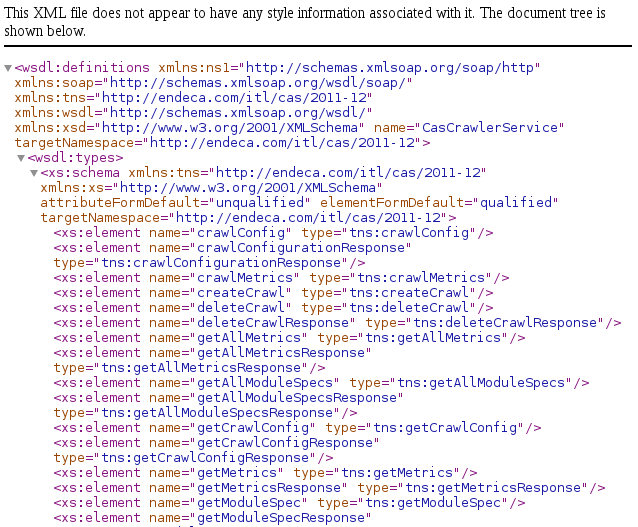







No comments:
Post a Comment